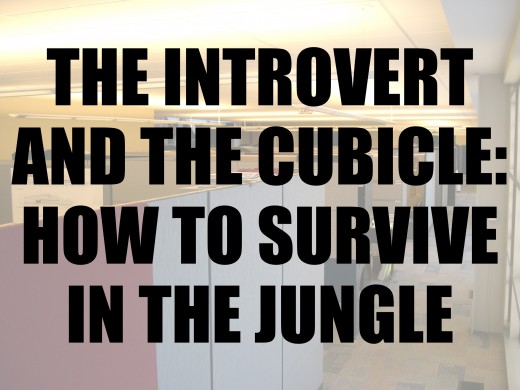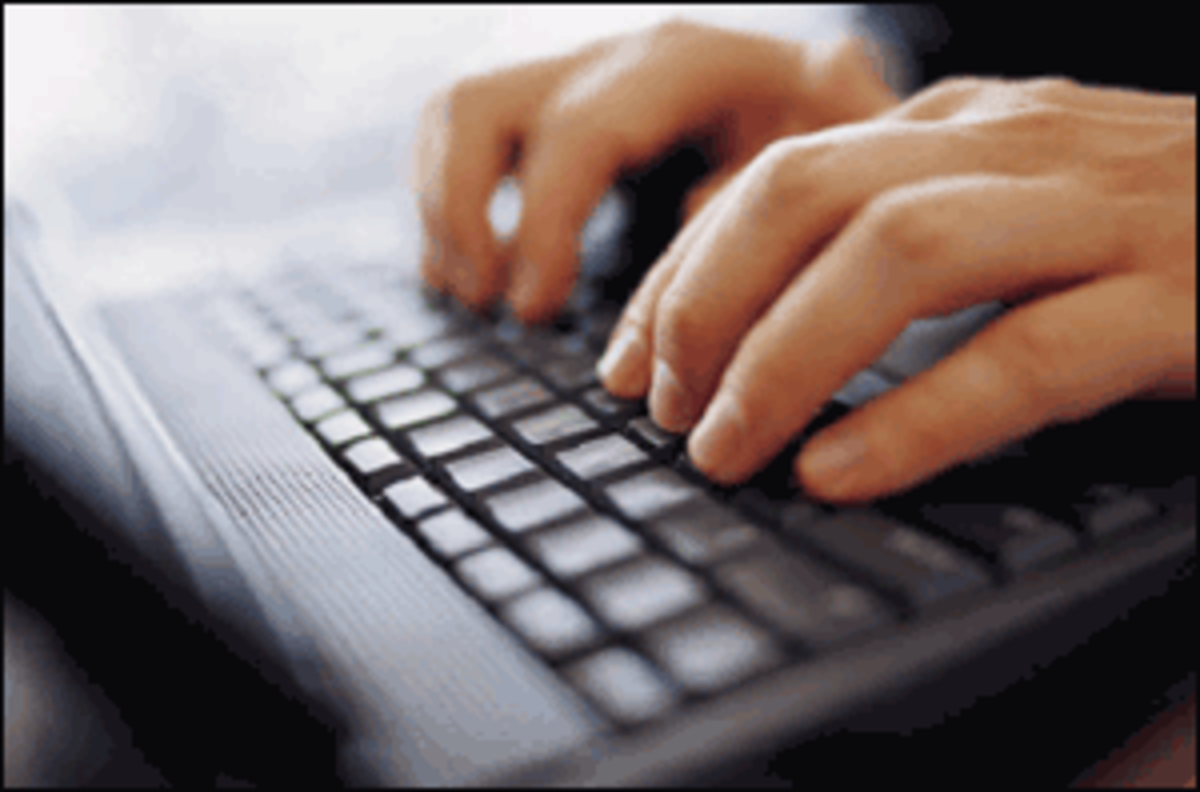The Introvert and the Cubicle: How to Survive in the Jungle

The scenario
Picture it. You've been at work since 5AM. You are not an early riser but the team in Berlin could only send you the numbers you needed to review at 5 AM US time. You have to check those numbers and share them with your supervisor before your call with the client at 1 pm.
For most people, this is an stressful scenario. Now add a variable that most people don’t consider: working in a cubicle or an open workspace. For the extrovert, or someone who derives energy from being surrounded by others, workplace activity charges them and gives them the energy to deal with the task at hand. Introverts, on the other hand, are people who draw energy from self-reflection and solitude. Most of the time, introverts work best in environments that are quiet with limited interruptions. For the introvert, the arrival of co-workers and their chatter about the previous night’s game-in addition to an already stressful situation-may cause a full on panic attack.
Unfortunately for the introvert, today’s workplaces do little to optimize productivity of those who work best alone or in a quiet environment. Introverts find themselves reserving conference rooms simply to complete the day’s tasks and leave between 5 and 6 pm. This is a certainly a feasible emergency measure however, you will not win any friends by doing it. There are other strategies available that will allow the introvert to concentrate and complete their work without giving up their nights and weekends.
The rational for cubicles
The solutions
1) Telecommuting. If your job responsibilities allow it, ask your management team if you can telecommute. Even if you can not work from home full-time, working in an environment where you control the noise levels and interruptions once a week orduring periods when you have urgent deadlines may greatly improve your productivity.
2) Flex-time. Arranging your working hours to fit those times when there are few people in your office will give you an opportunity to work in a quiet environment with few interruptions. Also, driving in to work at an earlier or later time than the main flow of traffic results in a less stressful beginning of the work day. You can use the time in your car to listen to motivational CDs or learn a new language.
The downside of solution like telecommuting and flex-time is that they sometimes lead to disruption in the workplace, especially for those who correlate face time with productivity. Not being in the office daily can also result in colleagues undervaluing your contribution. You may end up more stressed.
3) Headphones or earphones. Headphones can help you block out the noise of your office and improve concentration. Active noise cancelling headphones like Bose’s QuietComfort® 15 Acoustic Noise Cancelling® headphones reduce the level of ambient noise you hear by active noise control. This means that microphones placed inside and outside the earcup actively detect and reduce the noise around you. As effective as noise cancelling headphones are in minimizing the low hum of general workplace chatter and aiding concentration while working in a cubicle, they will not always completely block out loud conversations or laughter in the cubicle next to you.
When you need silence, in-ear noise isolation earbuds like Shure’s SE215 Sound IsolatingTM earphones or Erymotic’s hf3 headset work best. Conversations about the previous night's episode of Scandal are completely muted. The only downside is that you will miss telephone calls because the all outside noise will blocked and the only thing you will hear is the sound of your preferred music.
4) Earplugs. If you would like silence without music or white noise, industrial earplugs are available for purchase in bulk.
5) Quiet times and do not disturb signs. Consider speaking with your management team about posting reminders that silence is needed for some employees or asking if a quiet time policy can be enacted for a couple of hours a day. You can also use a red light/green light system in which posting a red sticker outside your door indicates that you can’t be disturbed and a green light indicates that you can chat.
Conclusions
These are just a few suggestions for introverts to improve productivity in their cubicle. Hopefully one or two will help you have a productive workday.